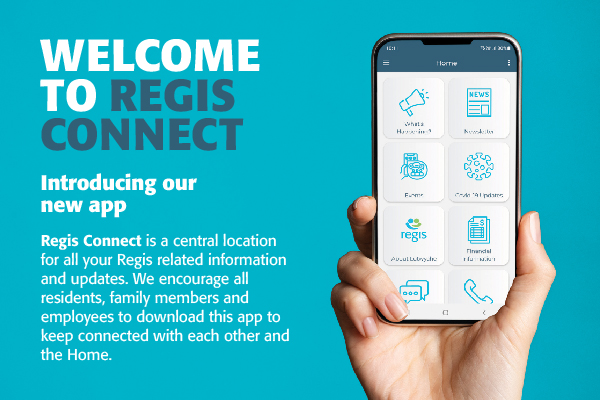INTRODUCING OUR NEW APP
Regis Connect is a central location for all your Regis information and updates and will be available to all Regis Lutwyche residents, employees and family members in November 2021.
On this page you will find helpful resources for Regis Connect, which will support you to get the most out of the app:
- Features
- FAQs
- Support Contact Details